Buy Crypto with a Credit/Debit Card
Beginner’s Guide
Buying cryptocurrency with a credit or debit card is a quick and easy way to invest in digital assets. In this beginner’s guide, we’ll walk you through the process of buying crypto with a credit/debit card step by step.
Step 1: Choose a reputable exchange that accepts credit/debit cards
There are many exchanges that allow you to buy cryptocurrency with a credit/debit card, but it’s important to choose a reputable one that has a good track record. Some popular options include Coinbase, Binance, and Kraken.
Step 2: Create an account and verify your identity
To use an exchange, you’ll need to create an account and verify your identity. This usually involves providing some personal information and submitting a government-issued ID.
Step 3: Add a credit/debit card to your account
Once you’ve created an account, you can add a credit/debit card to your profile. The exchange will usually ask for your card number, expiration date, and security code.
Step 4: Choose the cryptocurrency you want to buy
After adding your card, you can select the cryptocurrency you want to buy. Many exchanges allow you to purchase Bitcoin, Ethereum, and other popular coins with a credit/debit card.
Step 5: Enter the amount you want to buy
Enter the amount of cryptocurrency you want to purchase. You can usually buy crypto with a credit/debit card for any amount, as long as it meets the minimum purchase requirement.
Step 6: Confirm the transaction
Before completing the transaction, the exchange will show you the total amount you’ll be charged, including any fees. If everything looks correct, confirm the transaction.
Step 7: Wait for the cryptocurrency to appear in your account
After the transaction is confirmed, you’ll need to wait for the cryptocurrency to appear in your account. This usually takes a few minutes to a few hours, depending on the exchange.
That’s it! By following these steps, you should be able to buy cryptocurrency with a credit/debit card. It’s important to remember that buying cryptocurrency with a credit/debit card can be more expensive than using a bank transfer or other payment method, due to higher fees.
There are many ways to buy Cryptos , but they can be confusing and intimidating for people new to the market. Have you been trying to find out how you can buy Crypto with a credit/debit card?
There are many options for buying Crypto, but you don’t want to waste your time on the wrong option. This article will give you all the information you need in order to make a sound decision when purchasing crypto with a credit/debit card or credit card.
Pros
- Using a debit or credit card is one of the simplest and fastest ways to buy Bitcoin
- A chance to win rewards
- A good option for not-so-tech-savvy users as most people are familiar with shopping online and the process here is the same
Cons
- Inability to earn rewards
- Doesn’t count toward credit card sign-up bonuses
- Credit card protections won’t apply
- High fees
Buy Crypto with a Credit/Debit Card on Binance



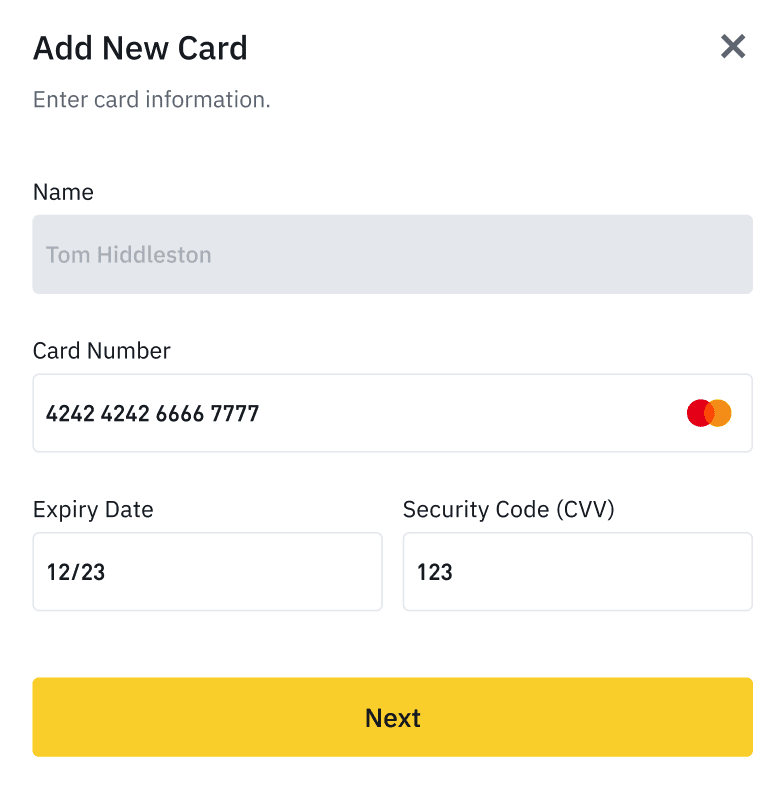

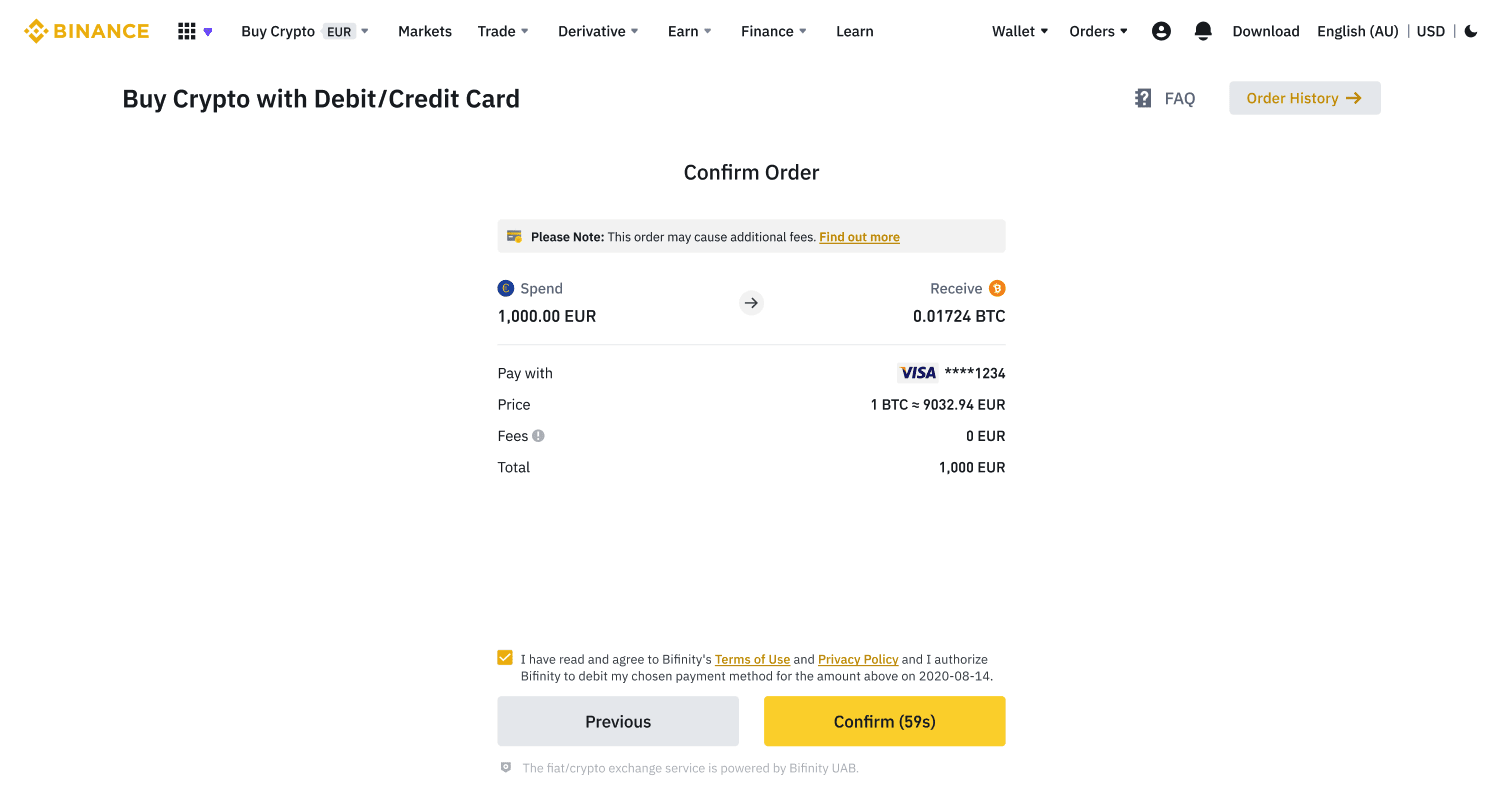



Buy Crypto with a Credit/Debit Card on Coinbase
You can buy cryptocurrency with a credit or debit card if your card supports “3D Secure”. With this payment method, you will not have to pre-fund your account to buy cryptocurrency. You can purchase cryptocurrency instantly without waiting for a bank transfer to complete.
To find out if your card supports 3D Secure, contact your credit/debit card provider directly or simply try adding it to your Coinbase account. You will get an error message if your card does not support 3D Secure.
Some banks require security steps to authorize a purchase using 3D Secure. These may include text messages, a bank provided security card, or security questions.
Please note, this method is not available for customers outside of Europe and the UK.
The following steps will get you started:
When logged into your account, go to the Payment methods page
Select Add a Credit/Debit Card at the top of the page
Enter your card information (The address must match the billing address for the card)
If needed, add a billing address for the card
You should now see a window that says Credit Card Added and a Buy Digital Currency option
You can now buy digital currency using the Buy/Sell Digital Currency page anytime
The following steps will walk you through the 3DS purchase process:
Go to the Buy/Sell Digital Currency page
Enter the desired amount
Select the card on the payment methods drop down menu
Confirm the order is correct and select Complete Buy
You will be directed to your bank’s website (Process differs depending on bank)
Buy Crypto with a Credit/Debit Card on Crypto.com
How to purchase CRO and/or crypto in the Crypto.com App with my credit/debit card?
Tap Buy and select CRO or your preferred crypto to purchase.
Add your credit/debit card on the screen that follows, which will create a secure link to our payment gateway.
Please follow the on-screen instructions, entering your card details (your card number, name on the card, expiry date, and the CVV code located at the back of the card).
To verify your card, a small amount of $0.10 SGD (or local equivalent) will be temporarily held for up to 7 days and won’t be charged – please confirm this transaction in order to complete the process.
Once complete, return to your CRO or crypto wallet under the Accounts page, tap the BUY button, enter the desired amounts and select your credit/debit card as the source of funds.
Confirm the transaction with your passcode or fingerprint and the transaction will be processed.
If you encounter any problems with your crypto purchase, please contact our Support Team via the in-app chat. You may be asked to provide the date, time, and approximate value of the transaction, so please keep this information handy.
Note:
Remember to never provide any sensitive information of your credit/debit card, except for the issuing bank (name and country may be requested).
On March 16, 2020, the Reserve Bank of India (RBI) imposed new rules on card transactions, limiting credit and debit cards to local POS and ATM payments only. In order to buy crypto or top up your Crypto.com wallet, please check with your issuing bank how to activate international online payments for your card. If your card has been enabled for online purchases and your transactions are still failing, please double check your issuing bank’s acceptable use policy. Despite India‘s Supreme Court lifting the ban on crypto trading, a number of local banks are still declining crypto sale/purchase transactions.





